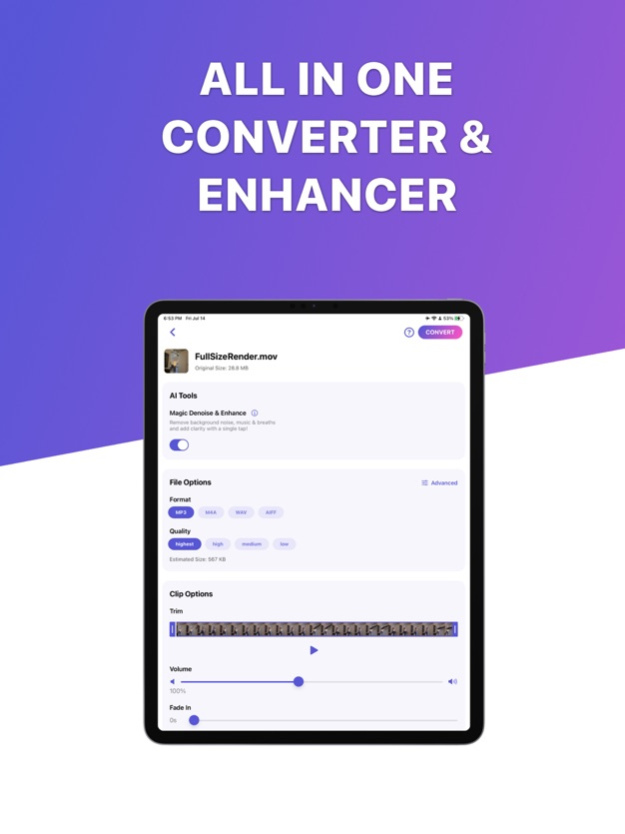Video to MP3 Converter AI 1.0.7
Free Version
Publisher Description
Start converting audio and extracting audio from videos today!
Enhance: MP3 Converter AI is a powerful and versatile app designed to cater to all your audio conversion and editing needs. With its advanced artificial intelligence technology, it provides a seamless experience for converting, enhancing, and denoising your audio files. Whether you're a professional podcaster, a voice-based content creator, or simply someone who loves audio, this app is your go-to tool for transforming your audio recordings.
Key Features:
‣ Conversion to Different Formats: Enhance: MP3 Converter AI allows you to convert your audio files to various formats, including MP3, WAV, M4A, and more. With its advanced settings, you have full control over the output quality and can tailor it to your specific requirements.
‣ Compress & Reduce File Sizes: If you're dealing with large audio files, this app offers a convenient feature to compress and reduce their sizes without compromising the audio quality. It optimizes the file size, making it easier to share and store your audio recordings.
‣ Extract from Gallery Videos: Extracting audio from videos has never been easier. Enhance: MP3 Converter AI enables you to extract audio files from your gallery videos with a visual preview, allowing you to select the precise section you want to convert.
‣ Import from Airdrop, Voice Memos, iCloud, and Other Apps: This app provides seamless integration with various platforms and apps, allowing you to import audio files from Airdrop, Voice Memos, iCloud, and other compatible apps on your device. This feature ensures that you can access all your audio recordings effortlessly.
‣ Enhance and Denoise Voice Recordings: With the advanced AI-powered technology, Enhance: MP3 Converter AI offers a powerful denoise feature that removes background noise and enhances the clarity of your voice recordings. This is especially useful for podcasters, journalists, and anyone who relies on high-quality voice recordings.
‣ Boost Volume, Add Fades, Trim: Take your audio editing skills to the next level with the app's comprehensive editing tools. You can boost the volume of your recordings, add fades for smooth transitions, and trim unwanted sections to create polished and professional audio files.
‣ Project Management: Keep your audio projects organized with the project management feature. You can create and manage multiple projects within the app, making it easy to access and edit your audio files whenever you need them.
‣ Unlimited Free Conversions: Enhance: MP3 Converter AI offers unlimited free conversions, allowing you to convert as many audio files as you want without any limitations. This makes it a cost-effective choice for both personal and professional use.
‣ Share Anywhere or Upload to iCloud: Once you've converted and edited your audio files, you can easily share them anywhere, including social media platforms, messaging apps, and email. Additionally, you can upload your files directly to iCloud for convenient storage and access across all your devices.
Whether you need to convert audio files, enhance voice recordings, or extract audio from videos, Enhance: MP3 Converter AI provides a comprehensive set of tools to meet your requirements. Download the app now and unlock the full potential of your audio recordings.
Privacy Policy: https://app.termly.io/document/privacy-policy/18220ff3-f253-4b42-aae5-d013a9381061
Terms of Use: https://www.apple.com/legal/internet-services/itunes/dev/stdeula/
Apr 7, 2024
Version 1.0.7
Bug fixes and improvements!
About Video to MP3 Converter AI
Video to MP3 Converter AI is a free app for iOS published in the Audio File Players list of apps, part of Audio & Multimedia.
The company that develops Video to MP3 Converter AI is Take Agency, LLC. The latest version released by its developer is 1.0.7.
To install Video to MP3 Converter AI on your iOS device, just click the green Continue To App button above to start the installation process. The app is listed on our website since 2024-04-07 and was downloaded 11 times. We have already checked if the download link is safe, however for your own protection we recommend that you scan the downloaded app with your antivirus. Your antivirus may detect the Video to MP3 Converter AI as malware if the download link is broken.
How to install Video to MP3 Converter AI on your iOS device:
- Click on the Continue To App button on our website. This will redirect you to the App Store.
- Once the Video to MP3 Converter AI is shown in the iTunes listing of your iOS device, you can start its download and installation. Tap on the GET button to the right of the app to start downloading it.
- If you are not logged-in the iOS appstore app, you'll be prompted for your your Apple ID and/or password.
- After Video to MP3 Converter AI is downloaded, you'll see an INSTALL button to the right. Tap on it to start the actual installation of the iOS app.
- Once installation is finished you can tap on the OPEN button to start it. Its icon will also be added to your device home screen.